plugin:common
Differences
This shows you the differences between two versions of the page.
| Both sides previous revision Previous revision | |||
|
plugin:common [2023/12/11 18:17] duncanc [Common Plugin] |
plugin:common [2023/12/11 18:18] (current) duncanc [Inline CSS styles] |
||
|---|---|---|---|
| Line 32: | Line 32: | ||
| ====== Inline CSS styles ====== | ====== Inline CSS styles ====== | ||
| - | The plugin provides an option to inline CSS styles when phplist builds the email content. This allows you to include < | + | The plugin provides an option to inline CSS styles when phplist builds the email content. This allows you to include |
| - | Some email clients have limited or no support for < | + | Some email clients have limited or no support for '' |
| For example, having a set of styles defined as | For example, having a set of styles defined as | ||
plugin/common.txt · Last modified: 2023/12/11 18:18 by duncanc