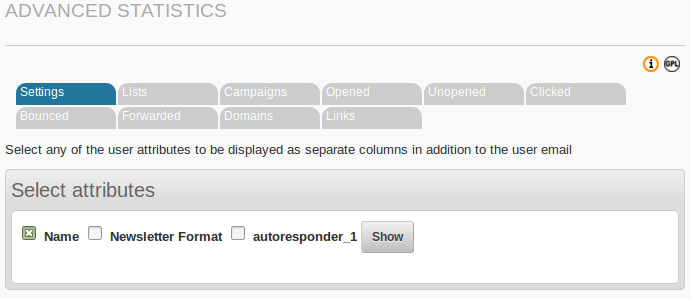meta data for this page
Campaign Statistics
—- plugin —-
description: Provides statistics on opens, clicks, bounces, forwards, and links of sent campaigns. For phplist 3.x.
author : Duncan Cameron
type : statistics
lastupdate : 2015-08-25
compatible : phplist 3
tags : statistics
sourcerepo : https://github.com/bramley/phplist-plugin-statistics
This plugin provides statistics on opens, clicks, bounces, forwards, and links of sent campaigns.
Installation
See the README file on the GitHub page https://github.com/bramley/phplist-plugin-statistics
Usage
This plugin provides comprehensive statistics on campaigns.
It adds an Advanced Statistics item to the Statistics menu that displays a multi-tabbed page showing
- summary of recent campaigns
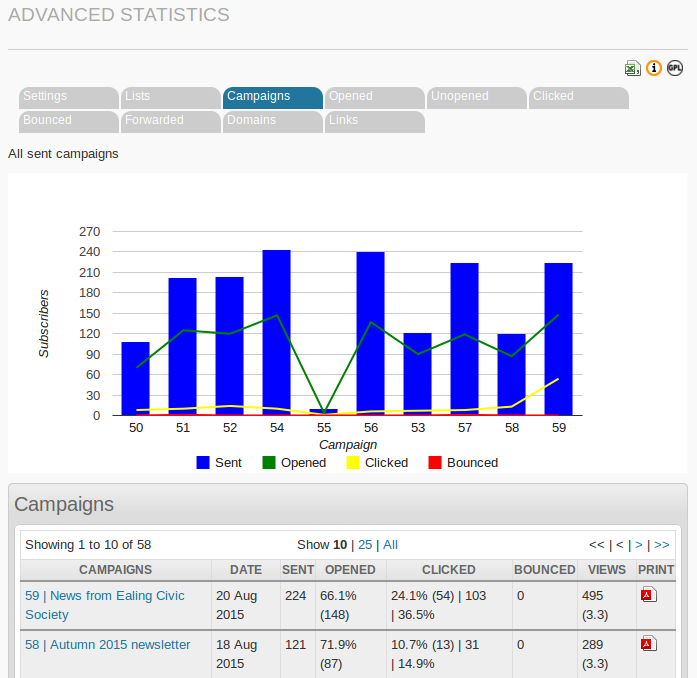
Then for each campaign
- subscribers who have opened the campaign
- subscribers who have not opened the campaign
- subscribers who have clicked at least one link
- subscribers whose email address has bounced
- subscribers who have forwarded the campaign
- a summary by domain of the number of sent, opened and clicked
- a summary of the number of clicks of each link in the campaign
- for each link, the subscribers who have clicked that link
By default the plugin displays campaigns for any list. On the Lists tab you can select to display statistics for campaigns sent to a specific list.
The plugin provides a toolbar with three icons:
* an Excel icon to export the data for the current tab
* a help icon
* a licence icon
The data shown on each tab can be exported as a CSV file. For all tabs apart from Campaigns, all the results will be exported. For the Campaigns tab, you can choose to export either all campaigns or only those currently displayed. This is controlled by a setting in the Statistics group on the Settings page.
Settings
The plugin adds a Statistics group to the Settings page where you can enter:
- Whether to export all messages or only those displayed
On the Settings tab you can select subscriber attributes to be displayed in addition to the subscriber email.