system:sending
Differences
This shows you the differences between two versions of the page.
| Both sides previous revision Previous revision | |||
|
system:sending [2013/09/16 20:30] phplist |
system:sending [2015/03/27 08:18] (current) phplist |
||
|---|---|---|---|
| Line 1: | Line 1: | ||
| + | ====== Sending ====== | ||
| + | |||
| + | For your phpList system to be able to deliver emails, you need to set up a way for it to send. | ||
| + | |||
| + | There are three different ways to send email. | ||
| + | |||
| + | ===== SMTP ===== | ||
| + | |||
| + | To send using SMTP, the minimum setting is [[system: | ||
| + | |||
| + | You can also use SMTP-Authentication, | ||
| + | |||
| + | ==== Multi SMTP ==== | ||
| + | |||
| + | To use multiple SMTP servers, you can set the PHPMAILERHOST to be a semi-colon delimited list of servers. For example | ||
| + | |||
| + | < | ||
| + | define(' | ||
| + | </ | ||
| + | |||
| + | and it can also contain ports, for example | ||
| + | |||
| + | < | ||
| + | define(' | ||
| + | </ | ||
| + | |||
| + | ==== Test vs blast ==== | ||
| + | |||
| + | To use a different SMTP server for testing or processing the queue, you can set | ||
| + | |||
| + | [[system: | ||
| + | |||
| + | or alternatively | ||
| + | |||
| + | [[system: | ||
| + | |||
| + | both of which have the same options as [[system: | ||
| + | |||
| + | ==== Authenticated SMTP ==== | ||
| + | |||
| + | To use a username and password for SMTP authentication set the following in your config file: | ||
| + | |||
| + | < | ||
| + | $phpmailer_smtpuser = ' | ||
| + | $phpmailer_smtppassword = ' | ||
| + | </ | ||
| + | |||
| + | |||
| + | ===== Mail ===== | ||
| + | |||
| + | If [[system: | ||
| + | |||
| + | ===== Amazon SES ===== | ||
| + | |||
| + | To send using Amazon SES, set the following config values for | ||
| + | |||
| + | [[system: | ||
| + | |||
| + | Also, make sure to set [[system: | ||
| + | |||
system/sending.txt · Last modified: 2015/03/27 08:18 by phplist