Table of Contents
Sending
For your phpList system to be able to deliver emails, you need to set up a way for it to send.
There are three different ways to send email.
SMTP
To send using SMTP, the minimum setting is PHPMAILERHOST which you need to set to your SMTP hostname. To use a different port than the default port 25, set PHPMAILERPORT
You can also use SMTP-Authentication, by setting phpmailer_smtpuser and phpmailer_smtppassword
Multi SMTP
To use multiple SMTP servers, you can set the PHPMAILERHOST to be a semi-colon delimited list of servers. For example
define('PHPMAILERHOST','smtp1.domain.com;smtp2.domain.com');
and it can also contain ports, for example
define('PHPMAILERHOST','smtp1.domain.com:26;smtp2.domain.com:27');
Test vs blast
To use a different SMTP server for testing or processing the queue, you can set
PHPMAILERTESTHOST and PHPMAILERTESTPORT
or alternatively
PHPMAILERBLASTHOST and PHPMAILERBLASTPORT
both of which have the same options as PHPMAILERHOST and will default to the value of PHPMAILERHOST if not defined.
Authenticated SMTP
To use a username and password for SMTP authentication set the following in your config file:
$phpmailer_smtpuser = 'smtpuser'; $phpmailer_smtppassword = 'smtppassword';
If PHPMAILERHOST is not set or empty, the default PHP mail command will be used. Sending mail will then depend on your PHP installation.
Amazon SES
To send using Amazon SES, set the following config values for
AWS_ACCESSKEYID and AWS_SECRETKEY
Also, make sure to set PHPMAILERHOST to be empty.