system:commandline
Differences
This shows you the differences between two versions of the page.
| Both sides previous revision Previous revision Next revision | Previous revision | ||
|
system:commandline [2018/11/26 00:44] suela_phplist.com [README.commandline] |
system:commandline [2018/11/26 00:46] (current) suela_phplist.com [Commandline processing requires PHP 4.3.0 or higher] |
||
|---|---|---|---|
| Line 1: | Line 1: | ||
| + | ====== How to set up phpList command-line interface (CLI) ====== | ||
| + | |||
| + | To be able to run phpList from commandline you need to use the **CLI version of PHP**. | ||
| + | |||
| + | To verify your version, type | ||
| + | |||
| + | < | ||
| + | |||
| + | This should return something similar to the following: | ||
| + | |||
| + | < | ||
| + | PHP 7.1.9 (cli) (built: Sep 6 2017 11:45:26) ( NTS ) | ||
| + | Copyright (c) 1997-2017 The PHP Group | ||
| + | Zend Engine v3.1.0, Copyright (c) 1998-2017 Zend Technologies | ||
| + | with Zend OPcache v7.1.9, Copyright (c) 1999-2017, by Zend Technologies | ||
| + | with Xdebug v2.5.5, Copyright (c) 2002-2017, by Derick Rethans | ||
| + | </ | ||
| + | |||
| + | |||
| + | The (cli) on the first line indicates the **CLI version of PHP**. It should not say " | ||
| + | |||
| + | |||
| + | ===== install phpList on commandline ===== | ||
| + | |||
| + | Use your favourite command-line text editor to edit (or create if it doesn' | ||
| + | |||
| + | < | ||
| + | |||
| + | With the following content, replacing the paths with what is appropriate for your environment: | ||
| + | |||
| + | < | ||
| + | #!/bin/bash | ||
| + | |||
| + | / | ||
| + | </ | ||
| + | |||
| + | Make it executable: | ||
| + | |||
| + | < | ||
| + | |||
| + | The crucial element is the **"-c config.php" | ||
| + | |||
| + | From then on, you will be able to execute phpList from the command-line. | ||
| + | |||
| + | ===== Executing sub-commands ===== | ||
| + | |||
| + | To execute a sub-command run the phpList binary with the -p flag followed by the sub-command name without a space. E.g.: | ||
| + | |||
| + | < | ||
| + | ./ | ||
| + | </ | ||
| + | |||
| + | ===== Available sub-commands ===== | ||
| + | |||
| + | Running the phpList command-line script with no arguments will result in a printed list of available sub-commands. The list should look like this: | ||
| + | |||
| + | < | ||
| + | dbcheck | ||
| + | send | ||
| + | processqueue | ||
| + | processbounces | ||
| + | import | ||
| + | upgrade | ||
| + | convertstats | ||
| + | reindex | ||
| + | blacklistemail | ||
| + | systemstats | ||
| + | converttoutf8 | ||
| + | initlanguages | ||
| + | cron | ||
| + | updatetlds | ||
| + | runcommand | ||
| + | </ | ||
| + | |||
| + | ===== Popular commands ===== | ||
| + | |||
| + | Two of the most commonly used sub-commands are: | ||
| + | |||
| + | Processqueue (processes the available queues to send queued campaigns): | ||
| + | |||
| + | < | ||
| + | phplist -pprocessqueue | ||
| + | </ | ||
| + | |||
| + | Process Bounces (process bounce messages received from remote servers and update subscribers bounce records): | ||
| + | |||
| + | < | ||
| + | phplist -pprocessbounces | ||
| + | </ | ||
| + | |||
| + | ===== README.commandline ===== | ||
| + | |||
| + | Commandline processing requires PHP 4.3.0 or higher. | ||
| + | |||
| + | A few pages in the phpList system can since version 2.7.0 be run with a simple command from the commandline. | ||
| + | |||
| + | The script to use is called " | ||
| + | |||
| + | The normal phpList access restrictions are bypassed, but the Unix users who are allowed to run the script should be mentioned in the " | ||
| + | |||
| + | The " | ||
| + | mentioned above you can also use phplist -psend. | ||
| + | |||
| + | **This will require some more arguments: | ||
| + | |||
| + | * -l list | ||
| + | * -s subject | ||
| + | * [-f from] | ||
| + | |||
| + | and you need to " | ||
| + | |||
| + | * The -l parameter can have two types of values, the name of the list or the number of the list. You can add multiple lists or multiple -l parameters | ||
| + | * The subject can have spaces | ||
| + | * The from is optional. It will default to the system administrator as set up in your config. | ||
| + | |||
| + | **So the full " | ||
| + | |||
| + | phplist -psend -s This is the subject -l test 1 2 3 -f me@server.com < messagefile | ||