Table of Contents
reCAPTCHA
—- plugin —-
description: This plugin provides a Google reCAPTCHA field on subscribe forms.
author : Duncan Cameron
type :
lastupdate : 2016-12-01
compatible : 3.x
depends :
conflicts :
similar :
tags : spam
sourcerepo : https://github.com/bramley/phplist-plugin-recaptcha
This plugin provides a Google reCAPTCHA field for subscribe pages. See https://www.google.com/recaptcha/intro/index.html
for information on how reCAPTCHA works.
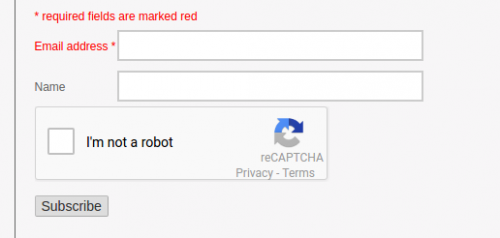
You can select whether to include reCAPTCHA for each individual subscribe page.
If you specify a language for a subscribe page then the reCAPTCHA widget will be displayed in that language. Otherwise the widget will be displayed in the default language (probably the language indicated by the browser).
See the CAPTCHA plugin for an alternative approach to using captcha.
Installation
See the README file on the GitHub page https://github.com/bramley/phplist-plugin-recaptcha for how to install or upgrade the plugin.
Translations
The text displayed by the plugin can be translated into other languages. See the file plugins/RecaptchaPlugin/lan/translations_en.php for the English version that can be used as the basis for another language. Each line in the file contains the English text then the equivalent text in the target language.
To create a new language file, copy translationsen.php to translationsxx.php, where xx is the language code, then change the texts for your target language. You then need to login and then logout of phplist for the changes to be added to the database.
You can share your new language file by submitting it for inclusion in the plugin. Please create a topic in the user forum or an issue on GitHub.
Configuration
Register with Google to use reCAPTCHA
To use reCAPTCHA you will need to have a Google account (such as a gmail address).
See https://www.google.com/recaptcha/admin
The plugin supports only the v2 “I'm not a robot” checkbox type of reCAPTCHA.
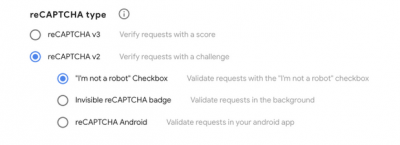
Settings page
On the Settings page you must specify:
- The reCAPTCHA site key and secret key obtained by registering for the reCAPTCHA service.
- The method to be used for requests to the reCAPTCHA service.
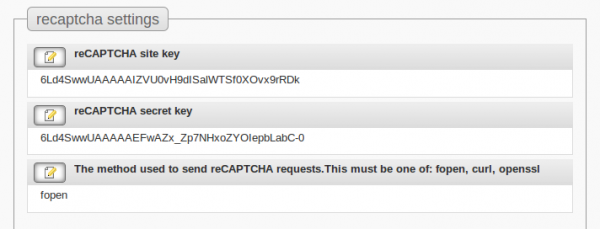
Subscribe pages
When you create or edit a subscribe page you can select to include reCAPTCHA when that page is displayed. The default is to not include reCAPTCHA. You can also select the theme to be used for the reCAPTCHA widget and the size of the widget.
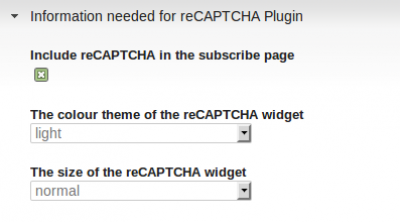
Support
Please raise any questions or problems in the user forum https://discuss.phplist.org/