develop:plugins
Differences
This shows you the differences between two versions of the page.
| Both sides previous revision Previous revision | |||
|
develop:plugins [2023/10/27 21:11] duncanc |
develop:plugins [2023/10/27 21:17] (current) duncanc |
||
|---|---|---|---|
| Line 219: | Line 219: | ||
| If you must query the database directly, you need to sanitise your queries to avoid Sql Injection. | If you must query the database directly, you need to sanitise your queries to avoid Sql Injection. | ||
| - | Also, it is best practice to avoid doing a **select *** on tables, just to be sure. | + | Also, it is best practice to avoid doing a **select |
| So the result would look something like | So the result would look something like | ||
| Line 373: | Line 373: | ||
| < | < | ||
| This would create a nicely formatted table inside the same kind of box that the " | This would create a nicely formatted table inside the same kind of box that the " | ||
| - | < | + | |
| + | < | ||
| + | $html = $myTable-> | ||
| $oldTitle = ' | $oldTitle = ' | ||
| $newTitle = 'The Heights of Various Buildings'; | $newTitle = 'The Heights of Various Buildings'; | ||
| Line 547: | Line 549: | ||
| </ | </ | ||
| - | Make sure to use a proper unique value for //unique_value//, for example, based on the name of your plugin, to avoid it clashing with other plugins. A way to create a good unique value for the index is to simply append the name of your page (without " | + | Make sure to use a proper unique value for //unique\_value//, for example, based on the name of your plugin, to avoid it clashing with other plugins. A way to create a good unique value for the index is to simply append the name of your page (without " |
| ====== Javascript modal dialogs ====== | ====== Javascript modal dialogs ====== | ||
| Line 671: | Line 673: | ||
| You should have no space between the letter representing the argument, for example **-p**, and the value of the argument. | You should have no space between the letter representing the argument, for example **-p**, and the value of the argument. | ||
| - | Suppose that the path to the **phplist** directory is ///myhome/public_html/ | + | Suppose that the path to the **phplist** directory is ///myhome/public\_html/ |
| < | < | ||
| php / | php / | ||
| Line 855: | Line 857: | ||
| </ | </ | ||
| - | In this case add a definition for PLUGIN_ROOTDIRS | + | In this case add a definition for PLUGIN\_ROOTDIRS |
| < | < | ||
| define(" | define(" | ||
develop/plugins.txt · Last modified: 2023/10/27 21:17 by duncanc