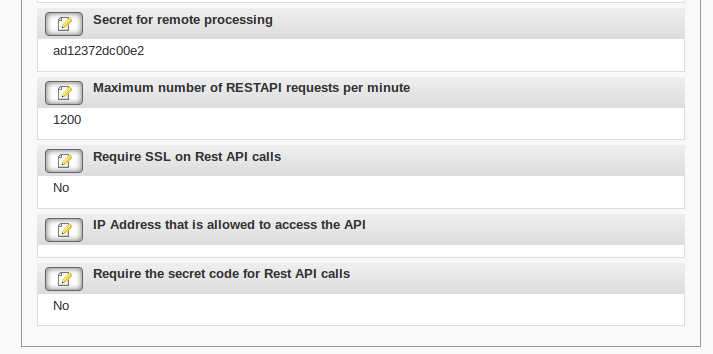Table of Contents
REST API
—- plugin —-
description: Rest API for phpList
author : phplist
email : info@phplist.com
type :
compatible : 3.2.3 and later
depends :
conflicts :
similar :
tags : api, rest
downloadurl: https://github.com/phpList/phplist-plugin-restapi/archive/master.zip
bugtracker : http://github.com/phpList/phplist-plugin-restapi/issues
sourcerepo : http://github.com/phpList/phplist-plugin-restapi/
Purpose
Please see the newer phpList REST API which is included by default in phpList 3.4.0+
It provides a REST API interface to phpList.
This is the continuation of the original REST API plugin by Andreas Ek
If you use this plugin, please sign up to the phpList RestAPI list so that you can be informed of changes.
IMPORTANT: If you have used the API previous to November 2015, you will need to be careful to upgrade to the latest version. A lot has changed in the API, and if you make calls on the old API, they are likely to fail.
The previous version is available on https://github.com/phpList/phplist-plugin-restapi/archive/stable.zip
Installation
Install the plugin using the Plugin Manager and the download URL above, which points to latest version of the plugin. Refer to Plugins on how to install plugins manually.
Once the plugin is installed, two plugins will list in the “Manage Plugins” page.
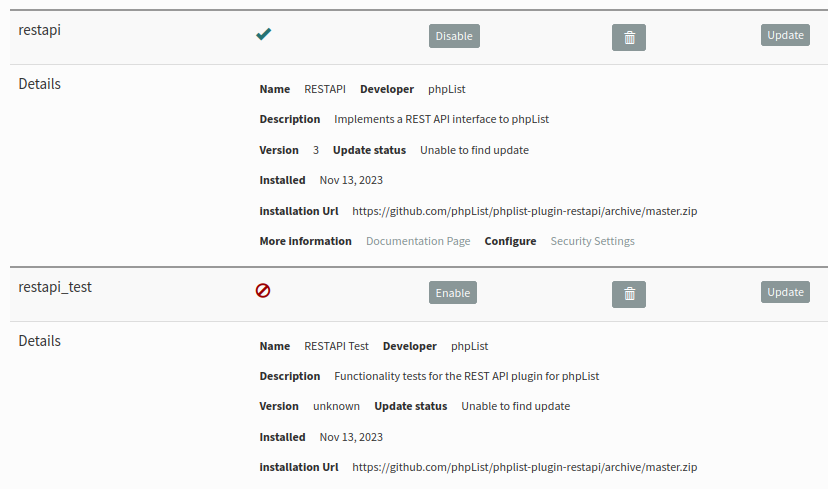
The current plugin is the one called restapi and you need to enable it on to use it.
The other plugin provides a set of tests.
Examples/Usage
The plugin is CI tested on https://travis-ci.org/phpList/phplist-plugin-restapi
The phpUnit tests give examples of how to use the API
Further examples in PHP, and an example Client class, can be found at https://github.com/michield/phplist-restapi-client. Please fork and update the client.
Configuration
The plugin will add the following entries to the Settings page of phpList
- Maximum number of RESTAPI requests per minute - will restrict the use of the API
- Require SSL on Rest API calls - will enforce the URL to be on SSL. This only works if your phpList installation can be accessed via SSL
- IP Address that is allowed to access the API - if you only access the phpList system from one IP address, you can use this to prevent unauthorised access attempts
- Require the secret code for Rest API calls - Set this to YES to require the API calls to include the secret (Secret for remote processing). You will need to update your client class to include the secret.
Development
The current state of the plugin allows for simple calls to manipulate lists, subscribers, campaigns and templates.
Change Log
- 2015/11/19 Version 3, Major rewrite, not backwards compatible.
- 2014/05/30 Initial release
Known Bugs and Issues
- The API cannot handle Subscriber Attributes at the moment
- Certain actions in the API need to be passed through other plugins