Table of Contents
Addons
—- plugin —-
description: This plugin adds some small features to phplist.
author : Duncan Cameron
compatible : 3.x
sourcerepo : https://github.com/bramley/phplist-plugin-addons
This plugin adds various small features to phpList which aren't worth implementing as individual plugins.
Each feature can be enabled separately through the plugin's group on the Settings page.
Installation
See the README file on the GitHub page https://github.com/bramley/phplist-plugin-addons for how to install the plugin.
Configuration
Settings page
When you have enabled the plugin there will be an Addons group on the Settings page where you can configure the plugin.
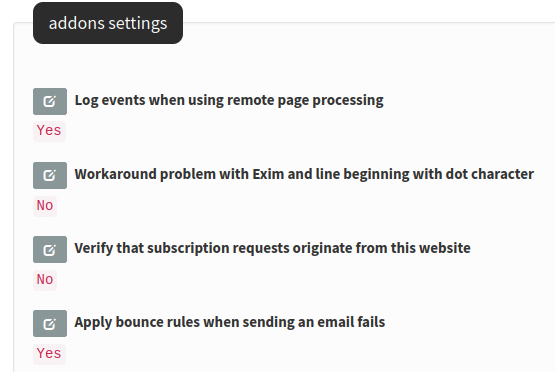
Log events when using remote page processing
When remote queue processing is used to manage the sending of emails phplist does not write progress records, such as a batch being completed, to the event log. The plugin can write event log records
- when a batch has been sent, the number of emails sent for the batch
- when sending a campaign has completed
Workaround problem with Exim and line beginning with dot character
Some particular versions of Exim appear to handle incorrectly a line beginning with a dot character. The plugin can try to workaround this problem by prepending a space character to any line that begins with a dot character.
See the discussion https://discuss.phplist.org/t/if-the-last-character-of-the-footer-is-a-dot-then-dkim-fails-why/4636/10
Verify that subscription requests originate from this website
This setting might help if your phplist installation is receiving automated subscription requests.
When this setting is enabled the plugin will validate that a subscription request originated from phplist. It checks whether the HTTP_REFERER header includes the “website” configuration setting. If it does not then the plugin returns a 404 status code to try to stop the originator from sending further requests.
Apply bounce rules when sending an email fails
This setting enables handling errors reported by the process of sending an email, as opposed to bounce processing which happens after the email has been sent. Such errors are being reported by the local mail server, not the destination mail server.
When phplist is unable to send an email it will retry sending indefinitely, even when the error indicates that is pointless, such as the domain not existing.
When enabled, the plugin will apply bounce rules to the error message returned when the sending failed. If a rule is matched then the action, such as unconfirm, blacklist, or delete the subscriber, is applied. The plugin adds an entry to the event log and to the subscriber history.
To use this function you should add a bounce rule that matches part of the error message. phplist logs the error in the event log, so you can identify a suitable part of the error message to use for the bounce rule.
In this example the text “Domain not found” can be used for the bounce rule, with whichever action of unconfirm, blacklist, or delete, that you want.
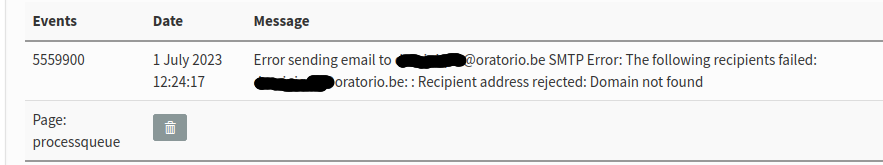
Mark a campaign as complete when all attempts to send are failing
Sometimes phplist can retry indefinitely to send to some email addresses that fail. This setting will cause a campaign to be changed to “sent” if all attempts at sending emails fail.
Remove the (test) prefix from the subject of a test campaign
phplist 3.6.15 had a change to always add a prefix “(test)” to the subject when sending a test campaign. This setting will cause the prefix to be removed.
Export the event log
The plugin adds an item to the System menu for a page that will export rows from the event log to a CSV file.
The default is to export the most recent 5,000 rows.

Decode link track tid

The plugin adds an item to the System menu for a page that will decode a link tracking tid parameter. When link tracking is enabled
phplist replaces each link URL with a URL to itself with an opaque value that combines the campaign id, subscriber id and forward url id.
http://strontian/lists/lt.php?tid=Hq9S+BJ1TumsA5uIALT06hk1WoCc1GP8tVyK825tzx3HL0xKsl+vjauot5EA+knw&hm=0e8550a6374e56bf3587840b47065ef9f651e9f92420ec7eea567c90456184b0
This page can be useful if you need to decode the tid parameter to find the subscriber or forward url id. For ease of use, the input can be any part of the URL that includes the tid parameter.
Support
Please raise any questions or problems in the user forum https://discuss.phplist.org/