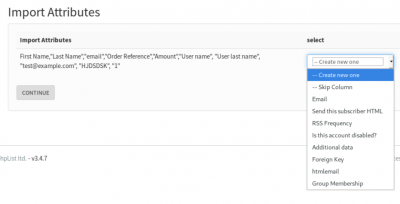Main index :: common error messages
Cannot find column with email, you need to map at least one column to "Email"
When you upload a CSV file for import, phpList will ask you for the mapping of the columns to the system. You need to map at least one column to the “email” system field.
This image shows the mapping to email. You can choose any column from your source CSV file to be mapped to email. (In previous versions, the column had to be called “email”.)
To recover from this error you need to click the Reset Import session button and start again.