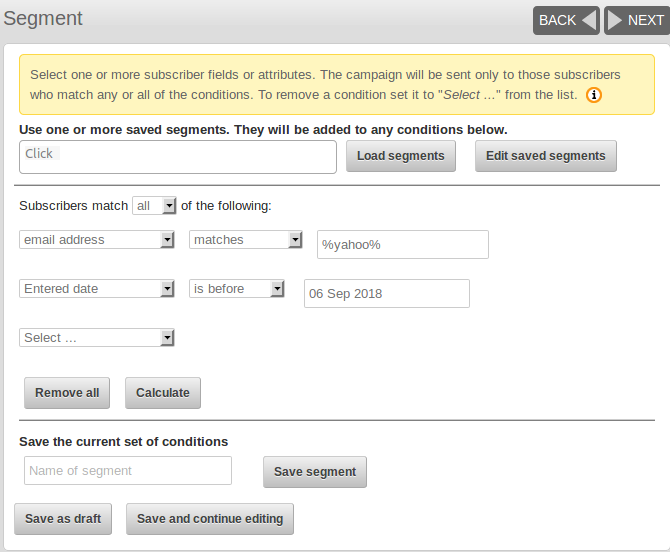Table of Contents
//Entwurf - Bitte Übersetzung vervollständigen//
Segment
—- plugin —-
description: Ermöglicht Auswahl (Segmentierung) von Abonnenten nach Attributen und Eigenschaften.
author : Duncan Cameron
type :
lastupdate : 2014-09-25
compatible : phplist 3.0.x
depends :
conflicts :
similar :
tags :
sourcerepo : https://github.com/bramley/phplist-plugin-segment
donationurl:
Aufgabe
Dieses Plugin ermöglicht die flexible Auswahl von Abonnenten beim senden einer Nachricht.
Es erlaubt nach folgenden Kriterien zu filtern:
- email address (Empfänger E-Mail)
- entered date (Erstellungsdatum des Abonnenten)
- campaign activity (Nachrichten Nutzung)
- was sent/was not sent a recent campaign (Abonnent erhielt die Nachricht)
- opened/did not open a recent campaign (Abonnent öffnete die Nachricht)
- clicked/did not click any link in a recent campaign (Abonnent hat Links der Nachricht angeklickt)
- any attribute value
Auswahlmöglichkeit, ob ein Abonnent einige (any) oder alle (all) Bedingungen erfüllen muss, um die Nachricht zu erhalten.
Installation
Zur Installation und Konfigurationsanleitung befolgen Sie die Hinweise in GitHub: https://github.com/bramley/phplist-plugin-segment
(Das Plugin erfordert keine andere Vorgehensweise, als das Aufrufen der Zip-Datei unter 'Konfiguration→Plugins')
Anwendung
Bedingungen auswählen
Das Plugin fügt einen eigenen Schritt zum 'Nachrichten versenden Dialog' hinzu, in dem die Bedingungen ausgewählt werden können.
Sie können wählen, ob die Abonnenten alle oder einige der Bedingungen erfüllen müssen. Danach fügen Sie Schrit-für-Schritt Bedingungen hinzu.
- wählen Sie ein Attribut bzw. eine eigenschaft aus der auswahlliste aus.
- Die Seite wird automatisch aktualisiert und bietet die möglichen Operatoren bzw. ein Eingabefeld an.
- Wählen Sie einen Operator bzw. einen entsprechenden Wert
Jede Anzahl von Bedingungen ist möglich, meist reichen aber schon sehr wenige aus.
Danach den 'Regel(n) Anwenden'(Calculate)-Knopf klicken, um zu sehen wieviele Abonnenten ausgewählt werden, wenn die Nanchricht gesendet wird.
The plugin calculates the number of subscribers using the lists chosen on the Lists tab. It selects only those subscribers who belong to the lists and who meet either any or all of the conditions. It also excludes unconfirmed or blacklisted subscribers and any subscribers who have already received the campaign.
Entering the target value
| Attribute type | Entering the target value |
|---|---|
| textline, textarea, hidden attributes | Entered directly in the text field. |
| select, radio button attributes | Selected from the multi-select list box. |
| date attributes | Selected using the date-picker control. |
| checkboxgroup attributes | Selected from the multi-select list box. |
Evaluating conditions
| Operator | How the condition is evaluated |
|---|---|
| “is” and “is not” | The attribute value is compared directly with the target value. |
| “is blank” and “is not blank” | The attribute value is compared directly with an empty string. |
| “matches” and “does not match” | These operators use the mysql LIKE operator. This means that you need to include % or _ characters (sql wildcard characters) as necessary. See the mysql reference manual for guidance on using the LIKE operator. As an example, to match email addresses on the gmail.com domain the target value should be %gmail.com |
| “REGEXP” and “not REGEXP” | These operators use the mysql REGEXP operator. See the mysql reference manual for guidance on using regular expressions in mysql. As an example, to match email addresses on the gmail.com or yahoo.co.uk domains the target value should be (yahoo.co.uk|gmail.com)$ |
| “is before” and “is after” | These operators compare the date part of the Entered date or attribute date with the target date, and test for being less than and greater than respectively. Note that if you want to match subscribers who have subscribed since, and including, 1 January 2014 then the target date will need to be 31 December 2013 in order to include 1 January. |
| “one checked”, “all checked”, “none checked” | For a checkbox group these operators test whether the attribute value has at least one, all, or none of the target values set. |
| “is one of”, “is none of” | For a select list or set of radio buttons the operators test whether the attribute value is one of, or none of, the target values. |
| “was sent”, “was not sent” | These operators test whether a subscriber was sent an earlier campaign. |
| “opened”, “did not open” | These operators test whether a subscriber was sent an earlier campaign and, respectively, opened or did not open the email. |
| “clicked”, “did not click” | These operators test whether a subscriber clicked any link, or did not click any link in an earlier campaign. |
Leere oder fehlende Attriubut- und Eigenschaftswerte
The way that the plugin handles empty or missing attribute values varies slightly for each type of attribute and its operators.
| Attribute type | Missing, null or empty value |
|---|---|
| textline, textarea, hidden | Treated as an empty string. So, for example, the operator 'empty' will be true, and the operator 'not empty' will be false. |
| select, radio button | Treated as select list index of 0. So, for example, the operator 'is' will be false, and the operator 'is not' will be true. |
| checkbox | Treated as being unchecked. So the operator 'checked' will be false. |
| checkboxgroup | Treated as all being unchecked. So the operators 'one checked' and 'all checked' will be false. |
| date | Values are ignored. So subscribers with these values will not be selected for any operator, 'is', 'is after', or 'is before'. |
Konfiguration
In 'Einstellungen' stellen Sie die Anzahl der bei der Auswahl angebotenen Nachrichten ein.
Änderungen
See the GitHub page https://github.com/bramley/phplist-plugin-segment